FAQs
You do not.
The Pavelka App is the challenge platform and you will not be able to find it on the previous Pavelka House for Cisco browser page or app.
Of course, you do!
Become a member now and get started, download the app via the iOS App Store or Google Play and unlock the app using the key: CiscoHouse.
No. The Pavelka App is a brand new, native application that has no links to the prior Pavelka House for Cisco site and memberships cannot be migrated over.
However it is very easy to set up an account on The Pavelka app, and takes no longer than a few minutes.
- Download The Pavelka App via the iOS App Store or Google Play and unlock the app using the key: CiscoHouse
- Click on the three dots "more" icon on the app homepage and select "Challenges"
- From the challenges menu, select the Ignite Your Wellbeing Challenge to take part
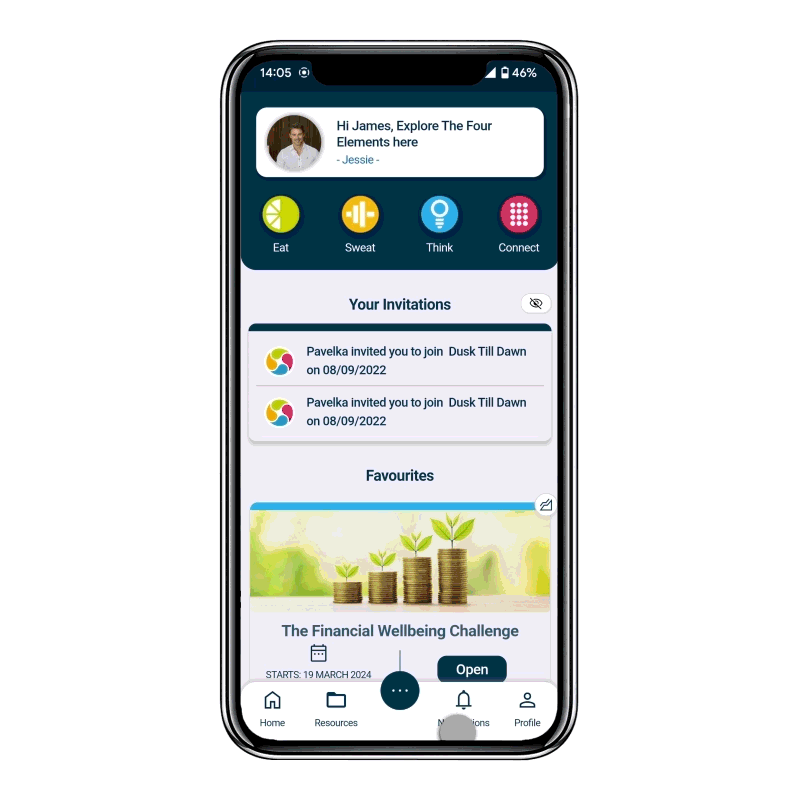
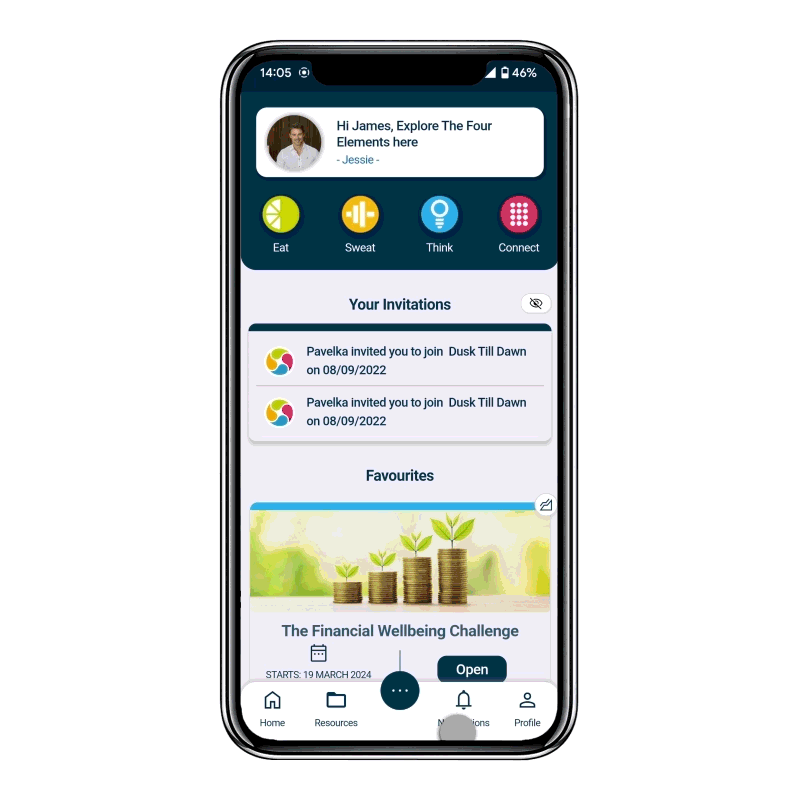
The Ignite Your Wellbeing Challenge will run for 12 days. Enrolment and team formation is available on The Pavelka App from Tuesday, the 21st of April, 2024 to Friday, the 31st of May, 2024. We will kickoff the challenge across all Cisco regions from Monday, the 3rd of June, 2024 completing on Friday, 14th of June, 2024.
- Individual, team and global activity tracking via The Pavelka App
- Challenge social feed and leaderboards available in the challenge.
- Webex Community and encouragement via your team and the app
- Tech support and assistance available via email. Please contact support@pavelka.global
Taking part is easy, just follow these easy steps:
- Enter the challenge to join or create a team of up to four participants.
- Each day, log into the app and either enter your active minutes manually or via an integrated device.
- Post social messages, updates or comments in the challenge social feed.
- Your activity will count towards both team, regional and global milestones as we attempt to light up the world with wellbeing.
The most important feature of the challenge is the logging of active minutes.
An active minute is the time you spend completing healthy movement. A more detailed way of explaining it would be any minutes your activity and heart rate is at a light jog or higher.
These could be collected by your phone or wearable device or tracked manually.
There are no limits on the type of activity that counts. If you run, walk, swim, cycle or play a sport and healthy movement counts.
Its your activity, your way!
The Ignite Your Wellbeing Challenge uses the Active Minutes data synced from your device's provider. Here's how each provider measures Active Minutes:
- Apple Health: Measures "appleExerciseTime," which tracks every full minute of movement that equals or exceeds the intensity of a brisk walk. Exercise time is automatically recorded by the Apple Watch. More info on Apple Health's appleExerciseTime | Apple iOS Health
- Fitbit: Measures "Active Zone Minutes" for time spent in fat burn, cardio, or peak heart-rate zones. More info on FitBit's Active Zone
If you have any doubts or need more detailed information, please refer to your provider's website.
Disclaimer: Pavelka is not responsible for discrepancies in the counting of minutes, as this is solely based on the synced device and its measurement methods.
It's tempting to think that you need a smartwatch, activity or heart rate monitor or even gym equipment to take part in a physical challenge.
The Ignite Your Wellbeing Challenge is open to all however.
Access to the internet on any modern device; (i.e. tablet, laptop, or phone) and time, are all you really need.
Complete your healthy activity however you wish, and log it via The Pavelka App to take part.
New for the Ignite Your Wellbeing Challenge, The Pavelka App has an increased range of integrations for tracking your active minutes:
- Apple Health
- FitBit
There are two ways to integrate your device:
- Navigate to the profile (click the person icon in the bottom right of the screen) and select preferences. Select the "Connected App Or Device" option. Choose your device from the menu to be taken to the appropriate website to set up the integration.
- Enter the challenge and select "Activity". Click the "Connected App Or Device" option. Choose your device from the menu to be taken to the appropriate website to set up the integration.
There are two ways to integrate your device:
- Navigate to the profile (click the person icon in the bottom right of the screen) and select preferences. Select the "Connected App Or Device" option. Choose your device from the menu to be taken to the appropriate website to set up the integration.
- Enter the challenge and select "Activity". Click the "Connected App Or Device" option. Choose your device from the menu to be taken to the appropriate website to set up the integration.
You can earn two types of points, the Activity Points & Connect Points:
• Activity Points: Every minute of activity counts! 1 Active Minute = 1 Activity Point.
• Connect Points: Share your experience, comment on others' posts, or react within the app to earn additional points.
Become a member now and get started, download The Pavelka App via the iOS App Store or Google Play and unlock the app using the key: CiscoHouse.
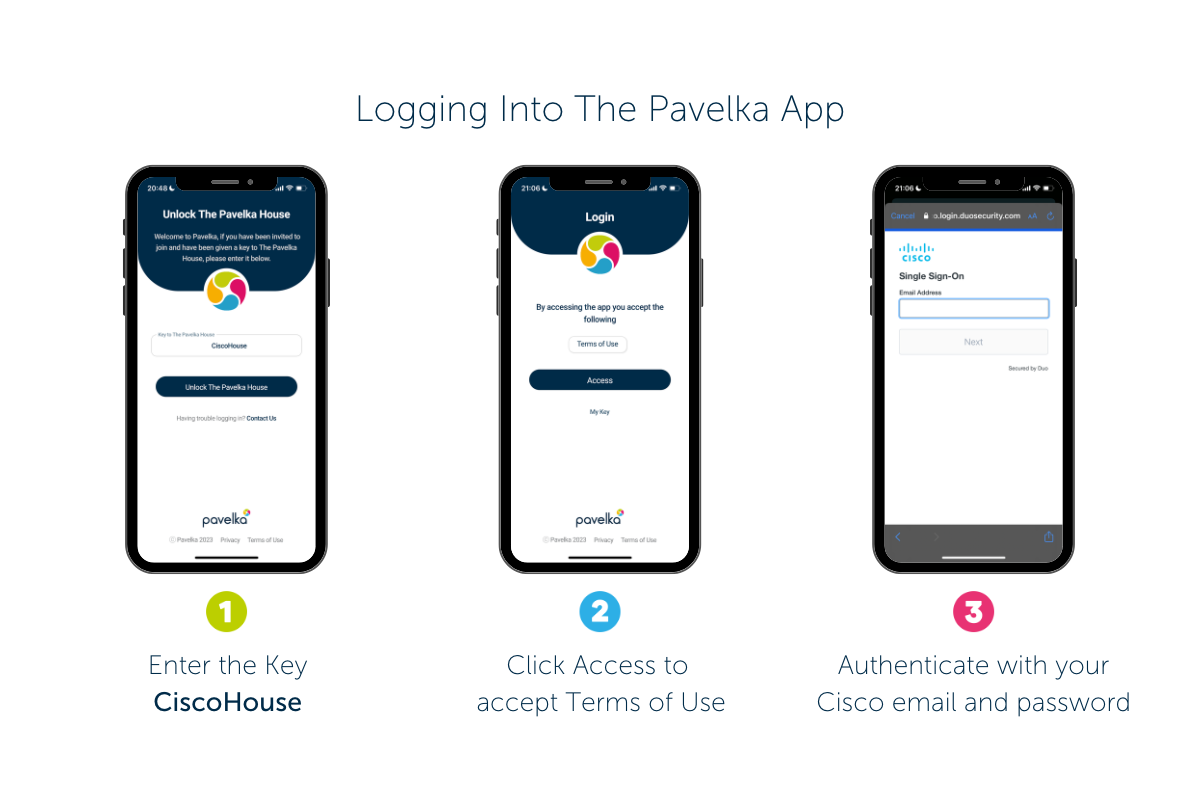
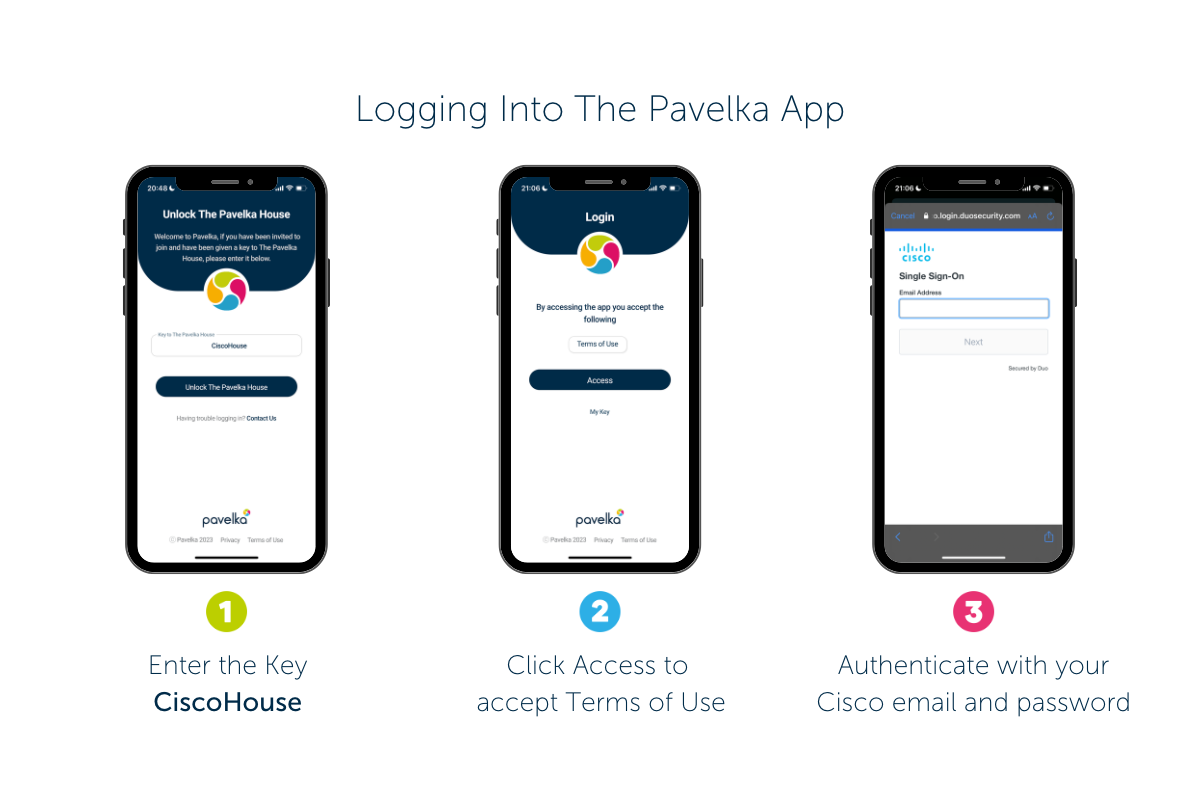
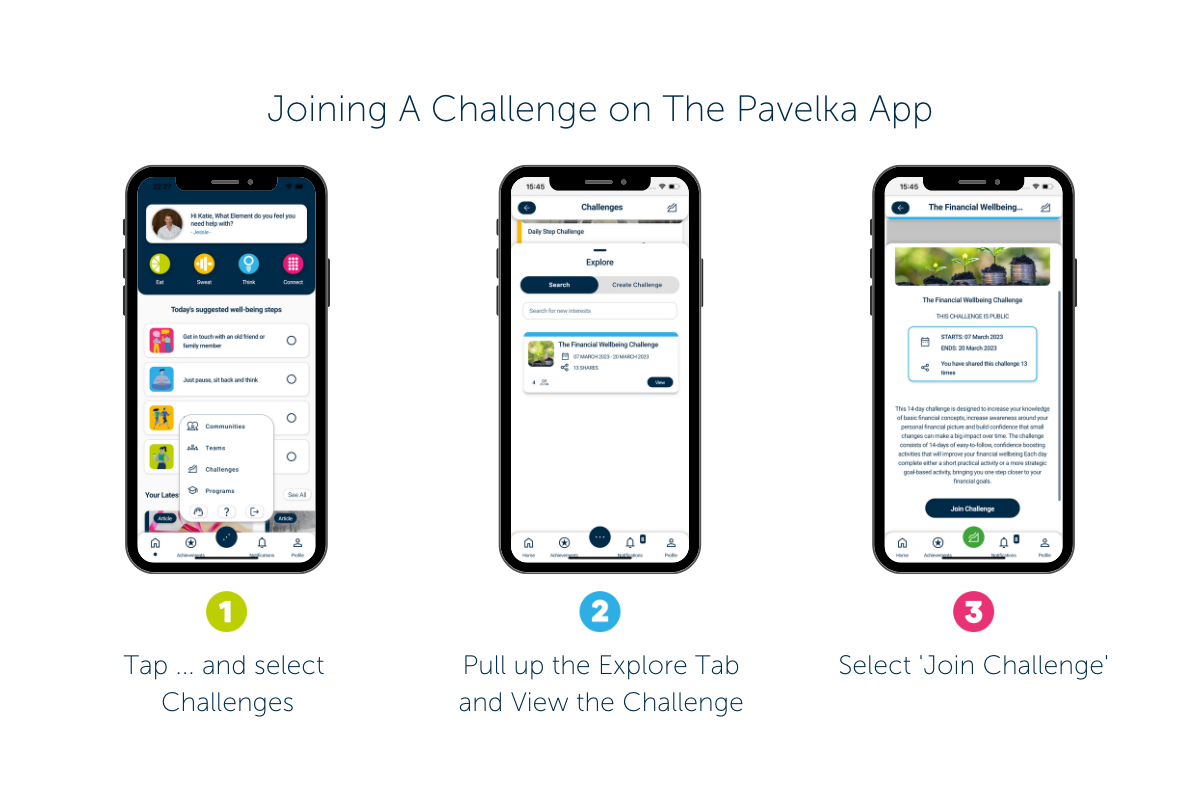
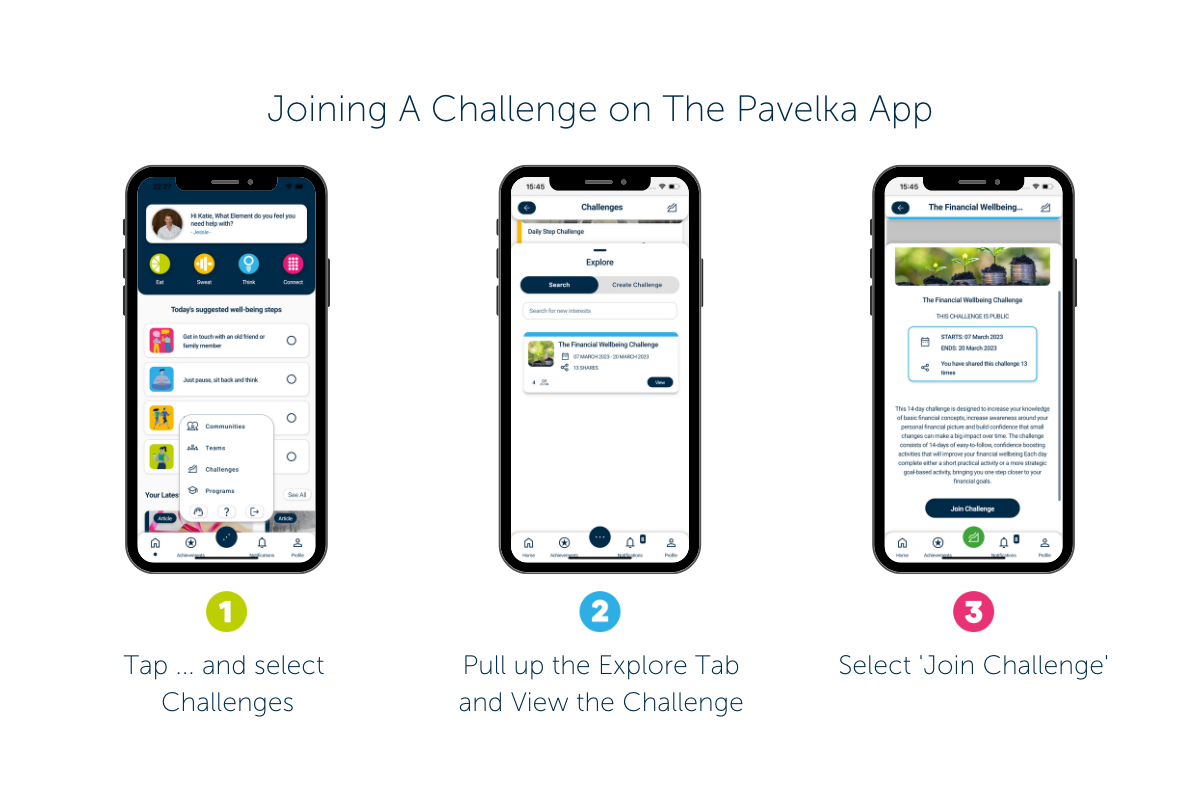
Before you can enter The Pavelka App it must be unlocked using the key CiscoHouse. Once you have unlocked the app, use your Cisco email address to create your account.
Yes, and we actively encourage it. You will still be able to access our launch content and features. We recommend that you explore The Pavelka App as you further refine your healthy lifestyle.
Please contact our tech team via the email address support@pavelka.co.uk for further advice and support.
Support is available Monday - Friday 9 am - 5 pm GMT
Not at the moment. You must enter a valid cisco.com email address to sign into the app.
Not at the moment. Red badge vendors from the USA are not able to access the app or challenge.







 -CN
-CN