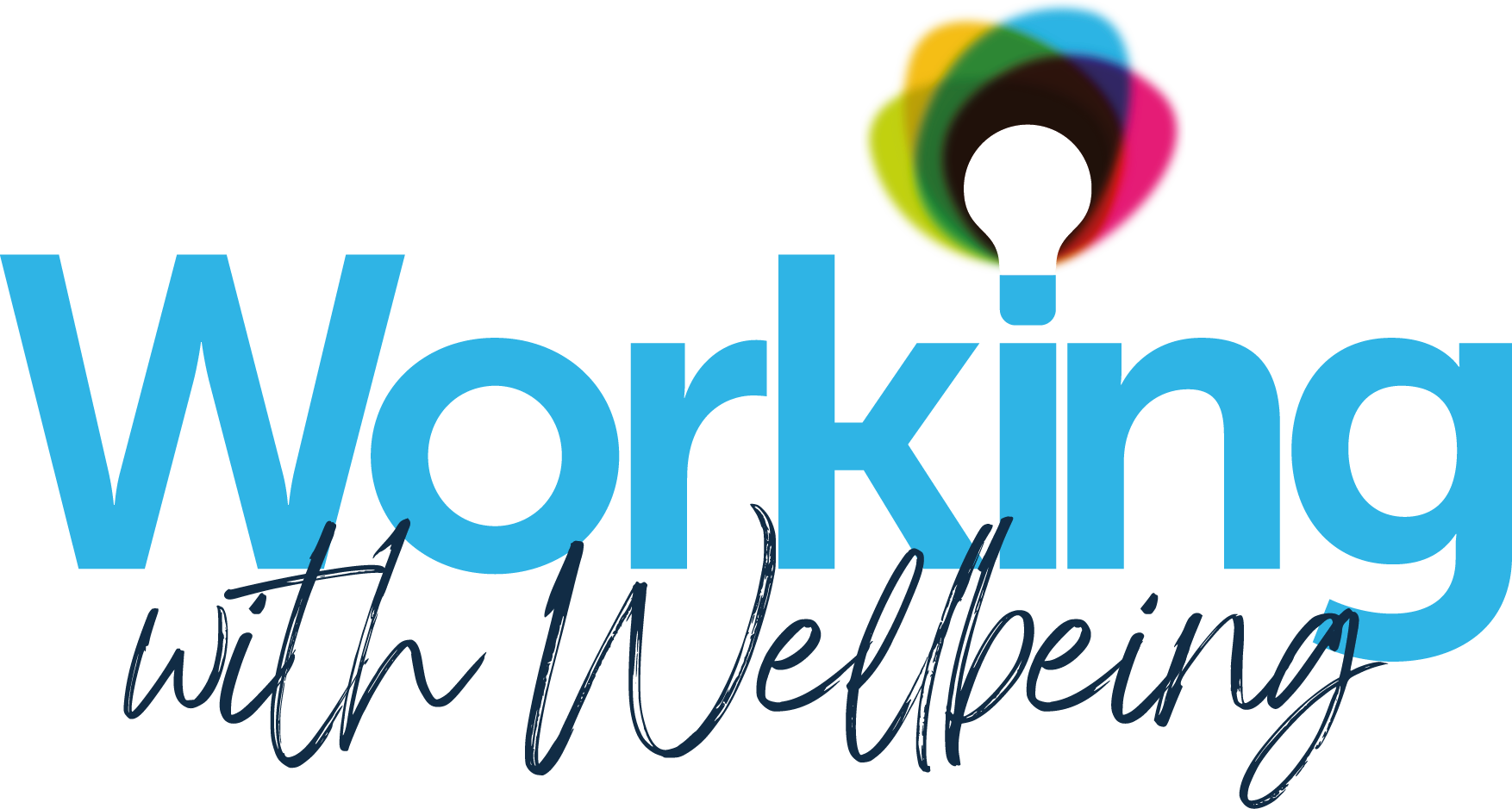
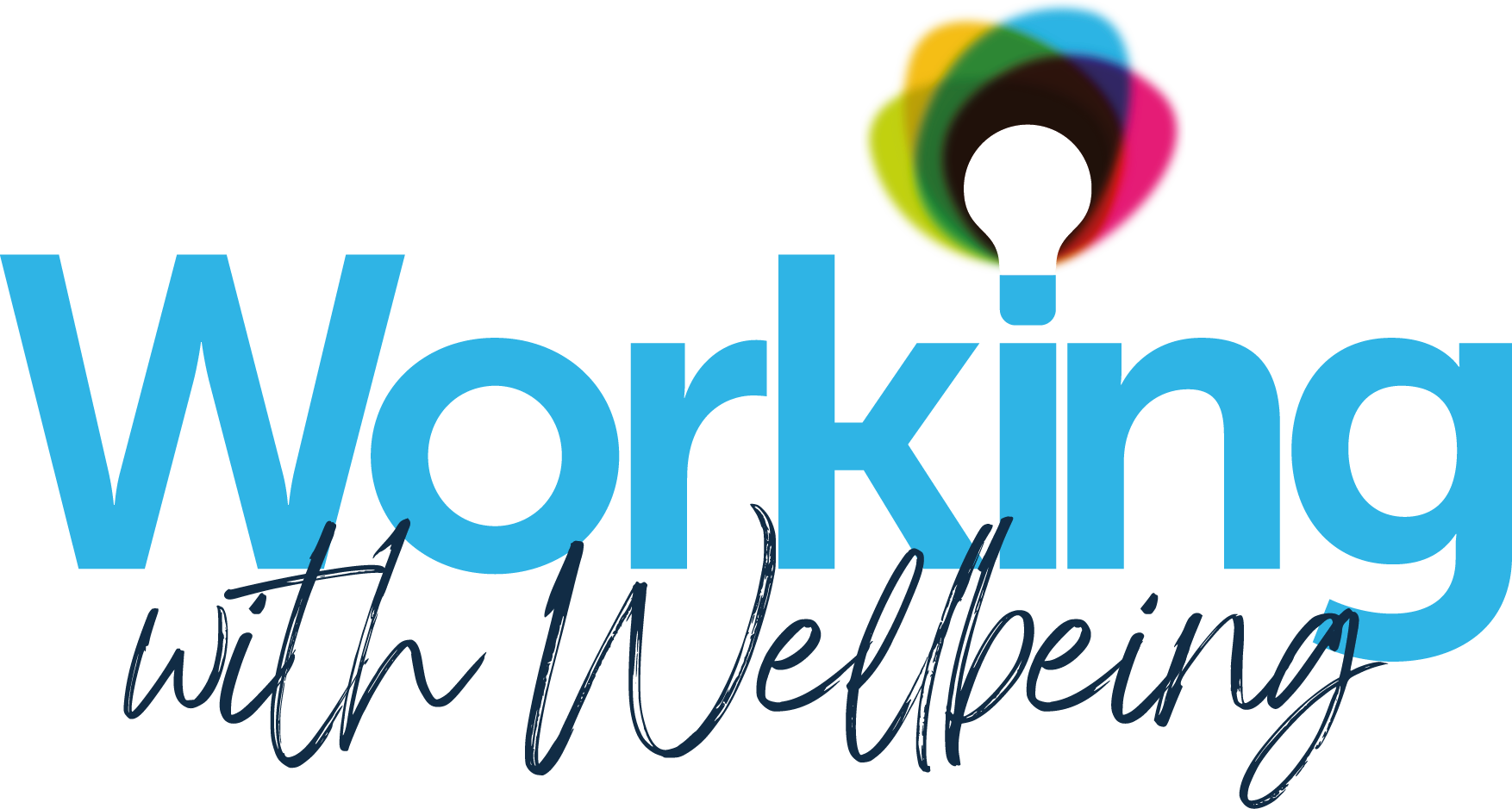
Find everything you need to thrive with the Working With Wellbeing pathway below. Browse our guidance on taking part and helpful technical user information. For further information and assistance please contact support@pavelka.co.uk.
Understanding Working With Wellbeing
Working With Wellbeing is an on-demand Learning Pathway available in 8 different languages. Bitesize, self-paced and easy to digest.
Working With Wellbeing has five modules, each with two steps – you will be immersed in important topics that will help you look after your wellbeing no matter who you work for, how you work or where you work.
Each of the steps in Working With Wellbeing provides you with a short, animated learning video on the topic for discussion and we then provide you with an activity worksheet or resource to help you reflect and act based on what you have learnt.
Wellbeing is a journey, not a destination. The aim is for you to complete Working With Wellbeing and have the understanding and the confidence to go beyond work-life balance.
The on-demand learning videos in Working With Wellbeing will take no longer than 2 hours to view if you were to watch them all back-to-back.
However, we recommend pacing your learning out over two weeks into short and focused bursts of learning. Include some time to review and complete each of the accompanying resources. Each resource has been designed to help you consolidate what you have learnt and apply it to your personal situation.
Working With Wellbeing is brought to you in on-demand, self-paced, bitesize content.
Five modules:
Over five on-demand learning modules – each with two lessons– you will be immersed in topics that help you to take control of your own wellbeing.
Video steps:
Each of Working With Wellbeing’s steps begin with a short, animated video introducing you to the topic.
Downloadable resources:
Each step provides you with an activity worksheet or resource to help you reflect and take action.
Community:
Show and share with others taking the Working With Wellbeing Program how you are doing in your journey and take an opportunity to learn from and support each other.
Access to the internet on a modern device for example a tablet, laptop or phone, a pen and paper to write your own notes and of course, some time.
On joining Working With Wellbeing you will receive your first welcome email.
In the Learning Pathway on The Pavelka App you will be able to view and complete the content.
As you complete each Module of Working With Wellbeing, you will also receive a coaching email that provides you with details of what to expect in the next Module.
Working With Wellbeing is an on-demand Learning Pathway available in 8 different languages.
The Learning Pathway itself has been created in US English and too ensure that it is inclusive and more accessible we have subtitled the pathways videos, and translated the downloadable resources, and some of our emails to you in the following languages:
- Simplified Chinese
- Traditional Chinese
- Korean
- Japanese
- Latin American Spanish
- Brazilian Portuguese
- French Canadian
Working With Wellbeing will show in the language your device is set to only if your device is set to one of the following languages:
- Simplified Chinese
- Traditional Chinese
- Japanese
- Korean
- Latin American Spanish
- Brazilian Portuguese
- French Canadian
If your device is not set to one of these languages, you will see the content in our standard, US English.
This will be the case, even if you have asked to receive communications regarding the program from us in a different language from US English.
Working With Wellbeing has been designed with Pavelka’s mission in mind – to make wellbeing available to everybody everywhere.
You can complete the Working With Wellbeing Learning Pathway whether you have just started your career, or you have years of experience in your chosen field.
This is designed for anybody looking to learn more about how they reset and refresh their views on work-life balance and are looking for ways to prioritise their wellbeing no matter whom they work for, where they work or how they work.
Completing Working With Wellbeing at Cisco
Pavelka are a global wellbeing partner for Cisco. This means that if you have a Cisco email address and are based in one of the following regions, then you can register for and take part in Working With Wellbeing.
- APJC
- Canada
- EMEA
- LatAm
- US
In the US, Working With Wellbeing is available to all Cisco blue-badge holders. Unfortunately, those with a red-badge and based in the US, are unable to register and participate.
At this time, you cannot offer access to Working With Wellbeing to a friend or family member.
There are no limits to the number of people can join the Working With Wellbeing program.
Red badge holders in the following regions are able to register and participate in Working With Wellbeing.
- APJC
- Canada
- EMEA
- LatAm
Unfortunately, in the US, Working With Wellbeing is not available to those with a red-badge.
At Cisco we are running a holistic experience around the Working With Wellbeing Learning Pathway.
Once you register to join you will receive a welcome email with details of how to access the on-demand Learning Pathway online. You will also receive a series of coaching emails as we progress together through Working With Wellbeing reminding you of video content to watch, or resources to complete.
Ahead of the program starting you will also hear from the Pavelka Team about the following aspects of the experience we are creating for you.
Live Learning Sessions:
You will receive calendar invites for the live learning sessions in your time zone from a member of the Pavelka team.
Meet Your Buddy:
You will have the opportunity to be assigned to a buddy for the learning pathway and you are highly encouraged to connect and chat with one another.
You can indicate your interest for a buddy when you complete the registration form for Working With Wellbeing.
Find out more about buddies, in the buddy section of this FAQ page.
Webex Community:
You will be added to the programs Webex community. This space allows us to communicate key messages with your quickly but also provides a space for you to share with and support your fellow learners. It’s usually a lively space and we encourage you to participate.
Many of our emails are sent from a third-party scheduler and those pesky Outlook email filters LOVE hiding them from you.
In your Outlook inbox, look in your ‘Other’ Inbox for emails from the Pavelka Team. You can set them to always come into your Focused Inbox.
The next place to check will be your junk folder.
If you still cannot find our emails, then please contact support@pavelka.co.uk to ensure we have you correctly added to our email audience.
We get it, we are all busy people and plans are always changing!
If you have registered for Working With Wellbeing and can no longer participate, then drop us an email at support@pavelka.co.uk and we will ensure you are removed from all communications and groups related to this run of the learning pathway.
Buddies
When you take part in a faciliated learning pathway with Pavelka, we offer you the opportunity to register for a buddy.
This will mean that you are matched with another person taking part in the learning pathway at the same time as you.
The role of a buddy is to provide connection, accountability so that you complete the learning pathway together, friendship and a relationship built on a shared experience.
Many find that having a buddy, and being a buddy becomes one of the most valuable parts of the learning pathway experience and allows you to connect with somebody outside of your normal work-based networks.
The Pavelka team will match you with a buddy, if you have indicated your interest in matching with a buddy when submitting your Registration Form to join Working With Wellbeing.
You will receive an email with buddy instructions form a member of the Pavelka team before the advertised start date of the program, as well as the contact email of the buddy you have been matched with.
If you would like to ensure you are matched with a buddy, and did not indicate on your registration form that you wanted one, then feel free to drop us an email on support@pavelka.co.uk and we can try to get you matched.
The idea of a buddy is to connect with somebody completely new, so we would encourage you to allow a random buddy match.
We can take into consideration your language and time zone preferences when matching you with a buddy, so make sure you let us know them when you register.
We try our hardest to ensure that everybody that requests a buddy is matched.
Buddies work, when we can match up in pairs. Sometimes we get an odd number, and this means we may add you to a group of buddies rather than assigning you to a pair.
Whilst we take into consideration your language and time zone preferences when matching you, we cannot guarantee that you will always match with a buddy that meets these criteria.
When you are emailed with your buddy match, we will provide you with their Cisco email address. They will also have yours.
It does not matter who reaches out first, and you can do this via email or Webex. But being a great buddy might mean pushing yourself to be confident and vulnerable and reach out first.
Please do give 1-2 working days for your buddy to respond (we are all busy people!).
If you have not received a response from your buddy after several days, you may choose to proceed without a buddy or contact support@pavelka.co.uk for assistance, where we will try and pair you up with someone else.
We highly encourage that you stay with your assigned buddy and be pro-active in communication. Should there be any challenges that arise, do attempt to resolve that between both of you, and reach out to your fellow colleagues in your respective regions to check if anyone else would like to pair up with you.
If you are unable to proceed with your assigned buddy, get in touch with the Pavelka team via support@pavelka.co.uk and we will try to pair you up with somebody else.
The Pavelka App & User Support
The Pavelka House for Cisco is still live but is a legacy platform.
We are slowly transitioning to the new Pavelka App to provide a more customized user experience and ensure you can support your wellbeing no matter where you are, or which device you use.
Throughout FY23 we are running various experiences via The Pavelka App to collect user experience feedback and complete our Beta testing.
Yes, you will need to download The Pavelka App in order to access Working With Wellbeing.
You can download The Pavelka from your device's app store:
- iPhone this will be the App Store
- For all other devices this will be Google Play
🎥 Watch our video guide to logging in to The Pavelka App.
Once you have downloaded The Pavelka App follow these three easy steps to log in to The Pavelka App:
- Enter the Key 🔑 : CiscoHouse
- Click "Access" to accept the Terms of Use
- Authenticate with your Cisco email and password
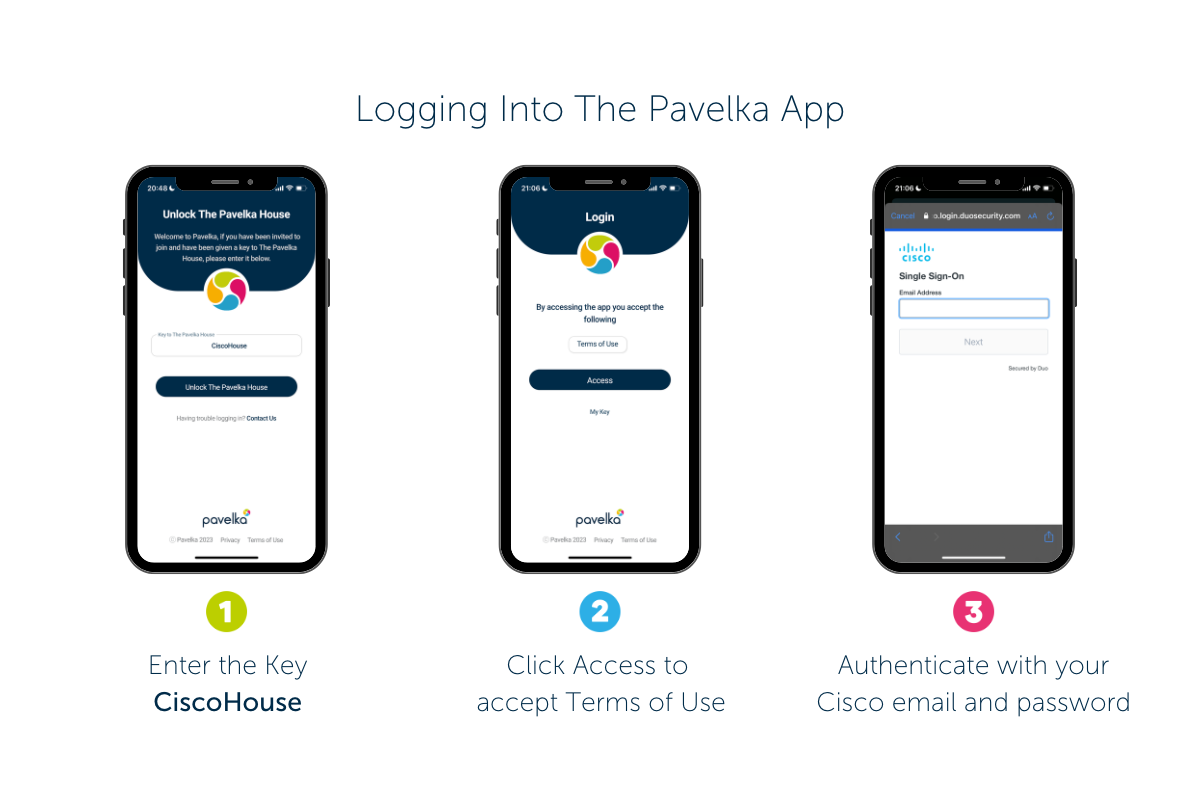
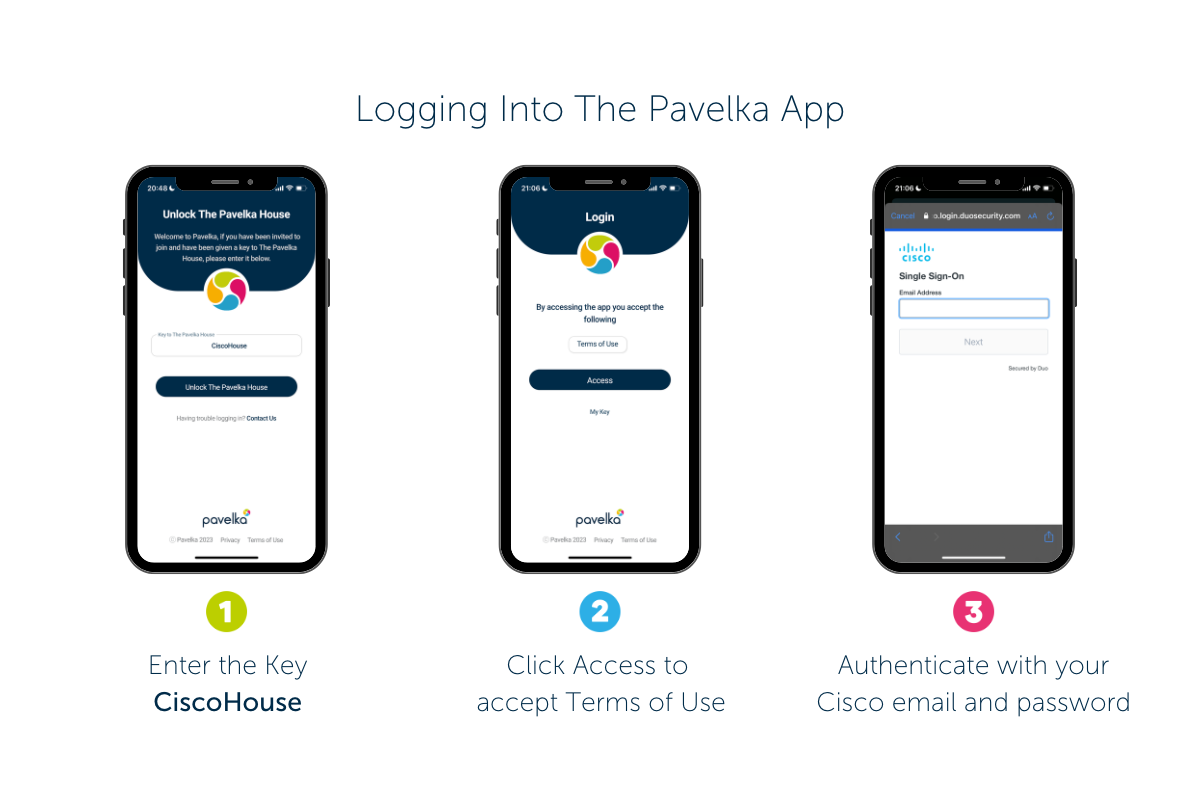
As The Pavelka House for Cisco is a legacy platform, you will need to download and create a new account on The Pavelka App.
Your new account is created when you authenticate your login with your Cisco email and password, so don't worry; there are no lengthy forms to complete account registration.
You can download The Pavelka from your device's app store:
- iPhone this will be the App Store
- For all other devices this will be Google Play
Watch our video guide to logging in to The Pavelka App.
Follow these three easy steps to log in to The Pavelka App:
- Enter the Key 🔑 : CiscoHouse
- Click "Access" to accept the Terms of Use
- Authenticate with your Cisco email and password
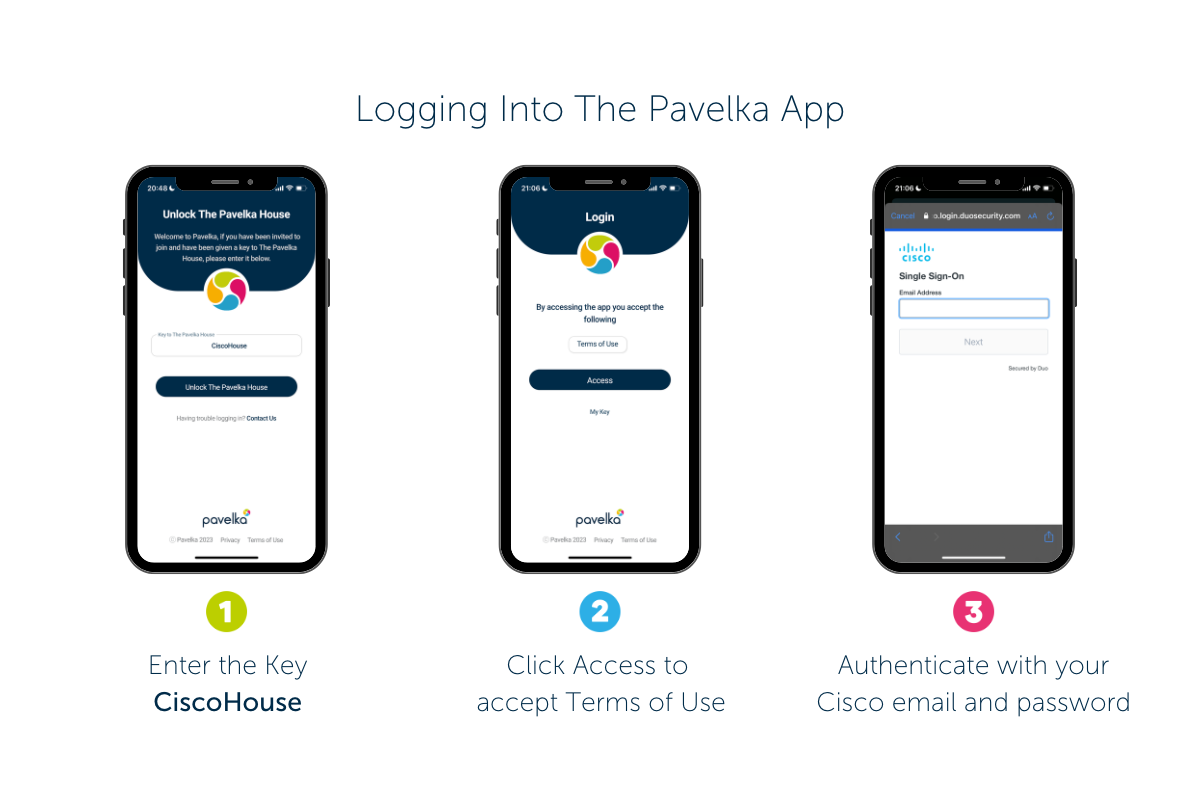
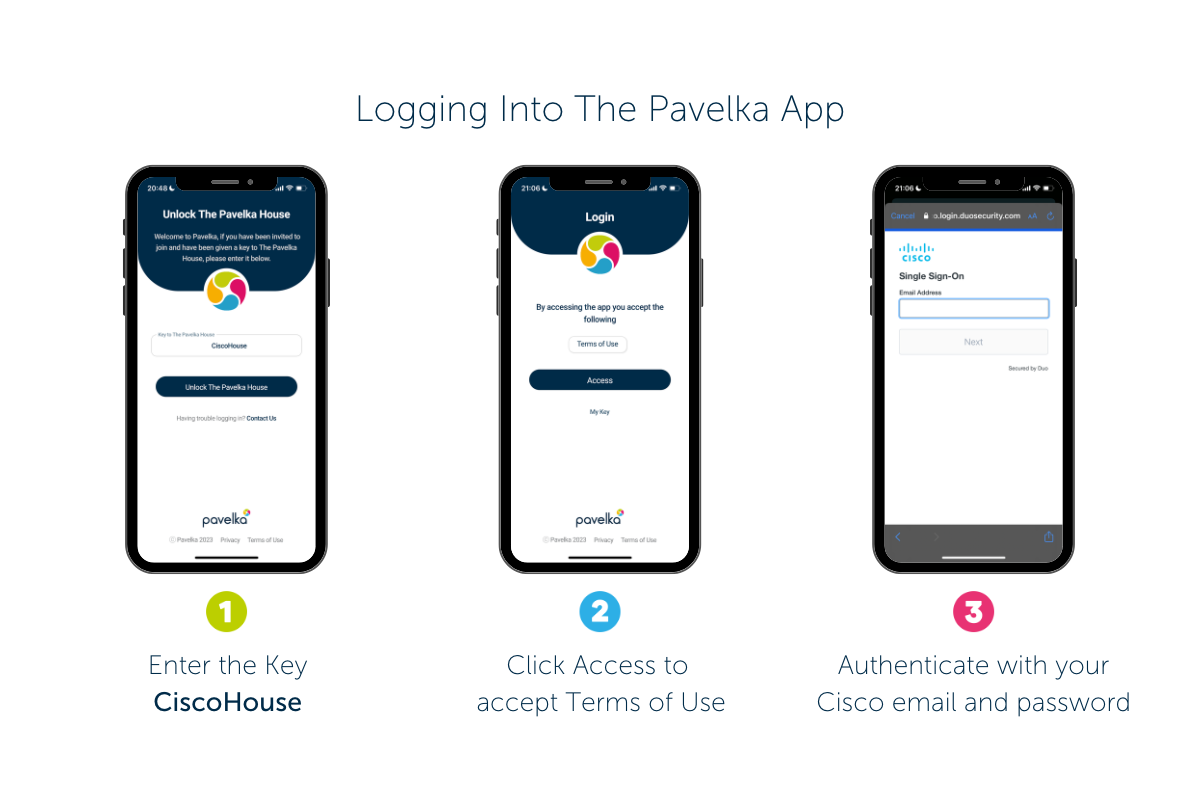
🔑 The key for The Pavelka App is CiscoHouse
From The Pavelka App home screen follow these simple instructions:
- Tap on the three dots ‘...’ in the centre button of The Pavelka App home screen and select “Programs”
- Pull up the Explore Tab and View Working With Wellbeing
- Select ‘Join Program’
If you have correctly logged in and followed the instructions on how to find Working With Wellbeing and you still cannot see it then may then you may need to ensure you have the latest version of The Pavelka App installed on your device.
- Log out of The Pavelka App
- Head to your devices app store – for iPhone this will be the App Store for any other device this will be Google Play
- Search ‘Pavelka’ in your device's app store
- Re-download The Pavelka App
- Log in following the 3-step login guide
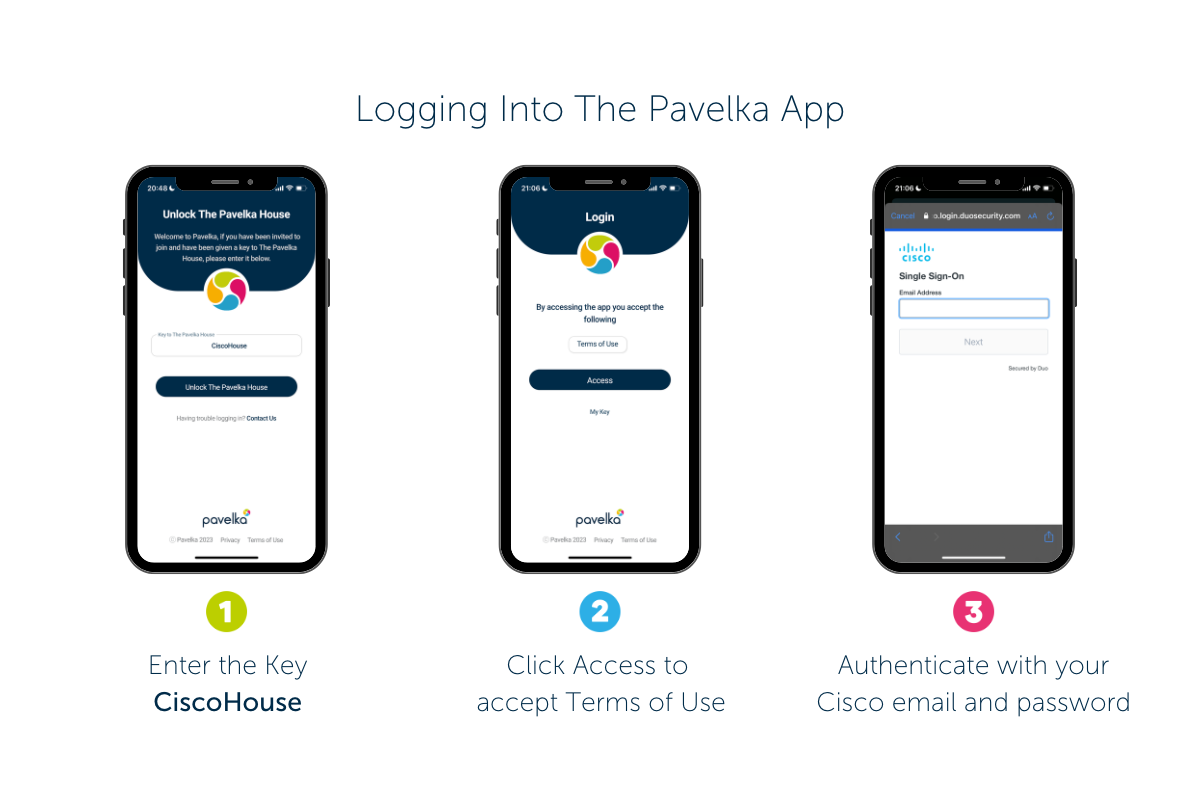
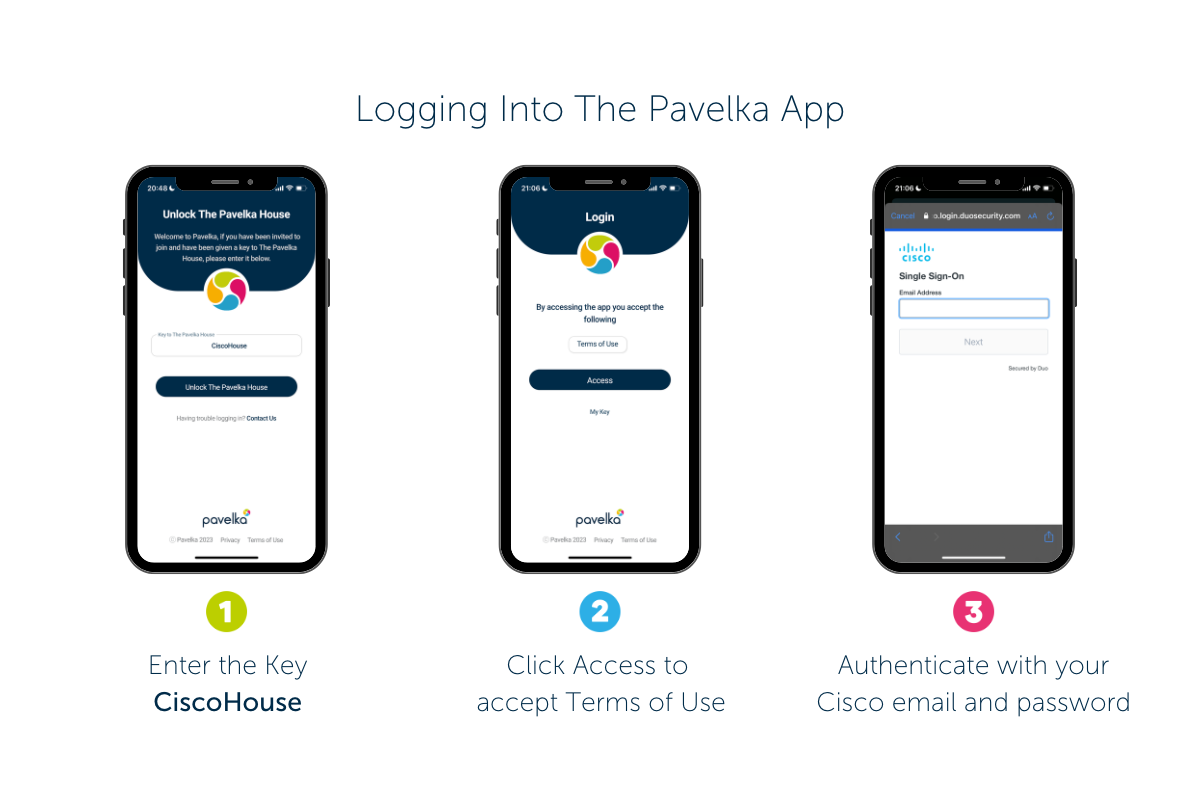
If, after following this advice, you still cannot find Working With Wellbeing, please email support@pavelka.co.ukand a member of our user support team will contact you as soon as possible.
Yes, you can, and we actively encourage it.
Why not take a moment to explore The Pavelka App and look at:
- Wellbeing Challenges
- Wellbeing Communities
- Learning Pathways to support your wellbeing
- Answer Jessie’s question and view tailored content to support you in each of The Four Elements; Eat, Sweat, Think and Connect
Please contact our user support team via the email address support@pavelka.co.uk for help with your question.
Our user support team is available Monday – Friday 9am – 5pm UK time.
We have published The Pavelka App to all App Stores globally, and The Pavelka App is available in 8 different languages.
We have built The Pavelka App in US English, but the language will change if your devices language preference is set to one of the following languages:
- Simplified Chinese
- Traditional Chinese
- Korean
- Japanese
- Latin American Spanish
- Brazilian Portuguese
- French Canadian
The on-demand content will show in the language your device is set to, if your device is set to one of the following languages:
- Simplified Chinese
- Traditional Chinese
- Japanese
- Korean
- Latin American Spanish
- Brazilian Portuguese
- French Canadian
If your device is not set to one of these languages, you will see The Pavelka App in US English.







 -CN
-CN
